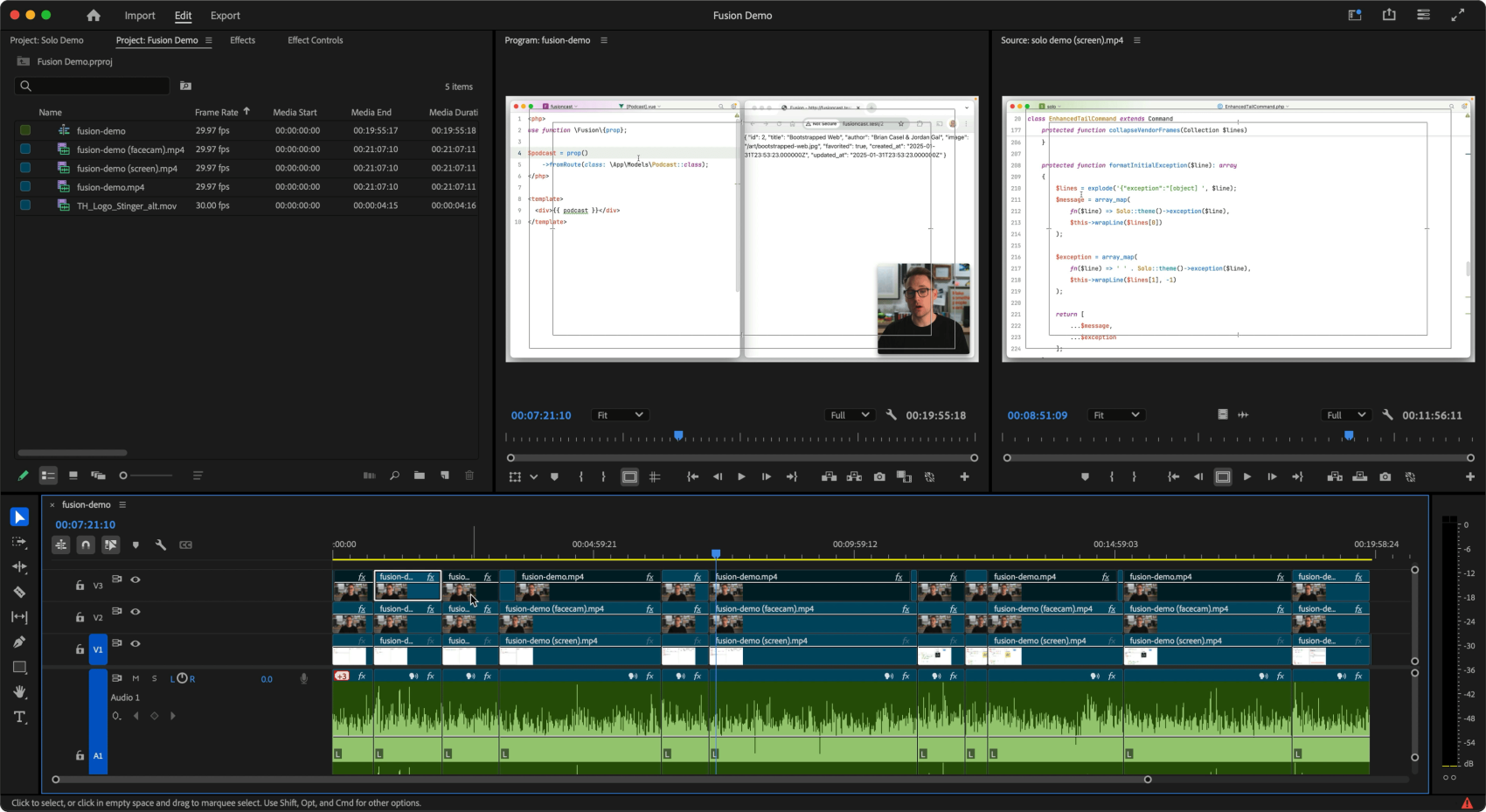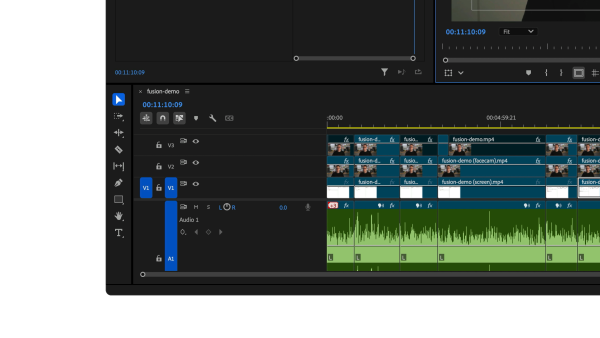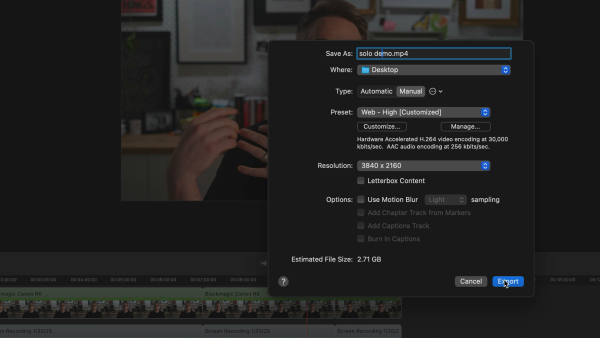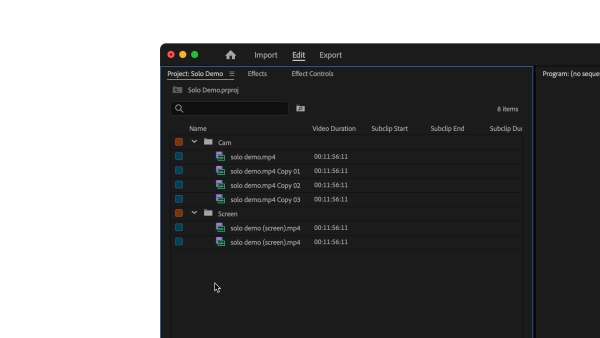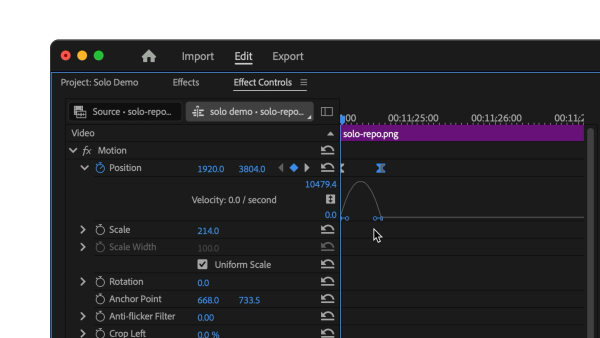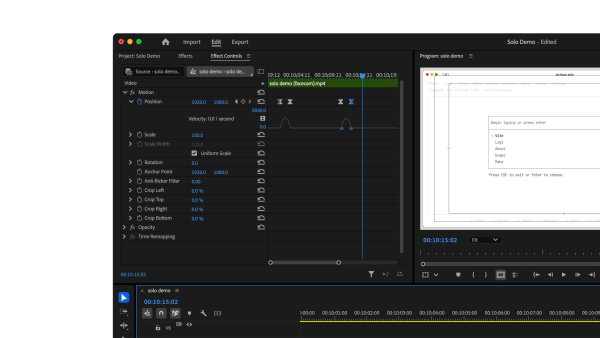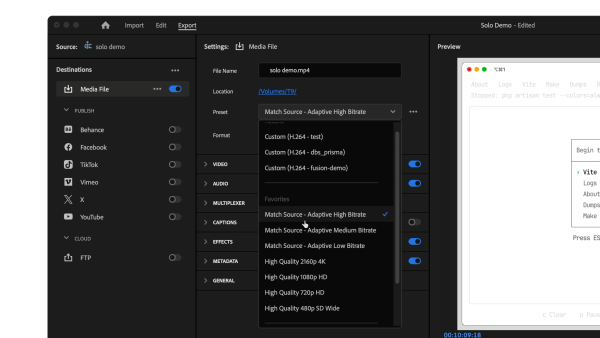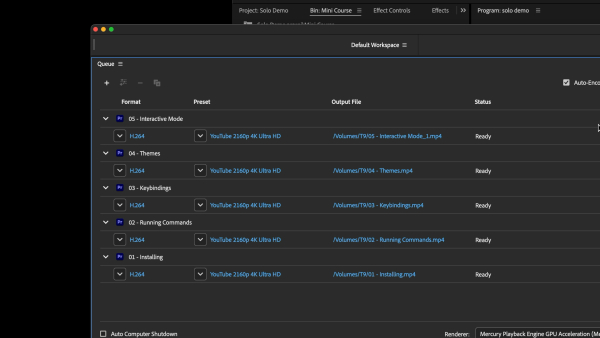Create more videos, build a bigger audience.
Premiere Pro for Screencasters helps you move swiftly, stay productive, and consistently create professional-quality videos.
Harness timeline precision.
Learn to quickly organize and edit your videos using Premiere Pro’s efficient timeline and powerful editing features.
Turn viewers into followers.
Create compelling screencasts that build trust, expand your audience, and clearly demonstrate your expertise and products.
Export with confidence.
Master Premiere Pro’s export settings for crisp playback, optimal file sizes, and perfect uploads to YouTube and beyond.
Meet your instructor

Steve Tenuto
Hi I'm Steve!
I've been editing videos in Premiere Pro for over 20 years. I've spent the last couple of years of my career editing and polishing screencasts, and now I'm excited to be teaching my first course on Premiere Pro.
This course is designed specifically for developers, educators, and creators who want to produce sharp, engaging screencasts without getting lost in the complexity of video editing. I’ll walk you through a focused, streamlined workflow that cuts through the noise—so you can spend less time fumbling with keyframes and more time sharing your knowledge.
What to expect
Premiere Pro’s timeline and powerful editing tools can drastically speed up your workflow, but only if you know how to use them. This course delivers a targeted screencasting workflow so you can edit confidently and consistently.
Module 1
Introduction
Module 2
Editing
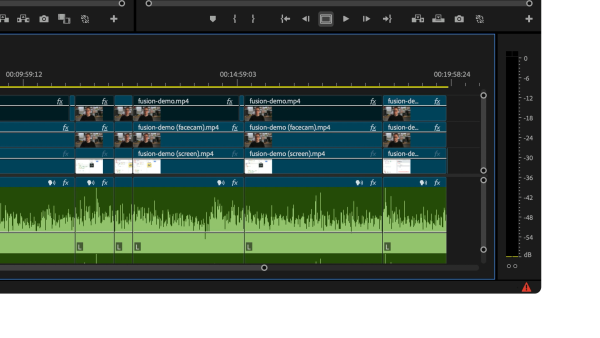
Introduction to editing
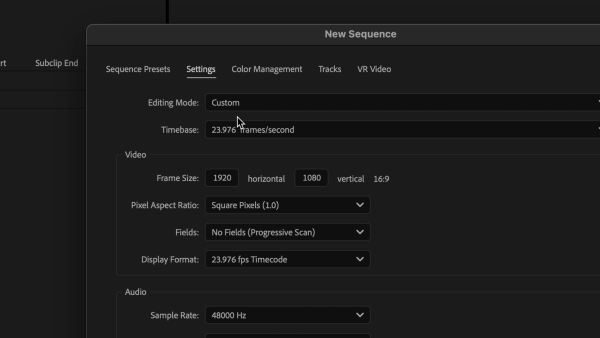
Starting a new sequence
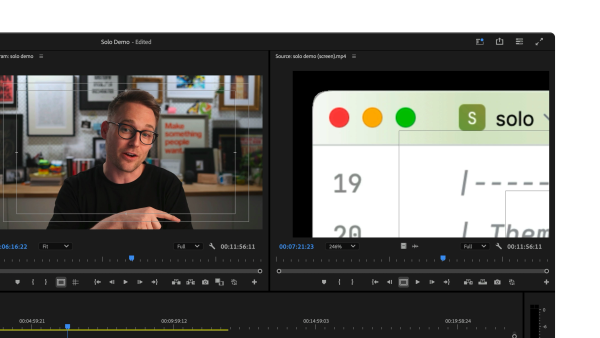
Editing the screen
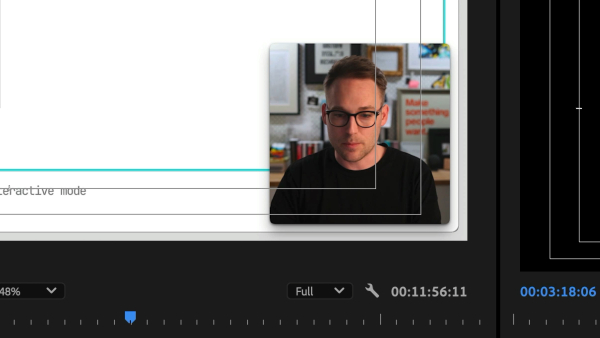
Editing the facecam
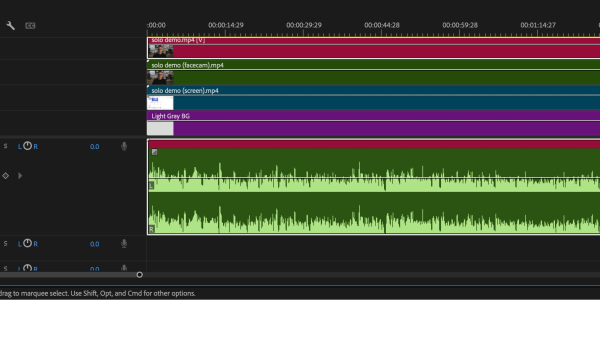
Editing the audio
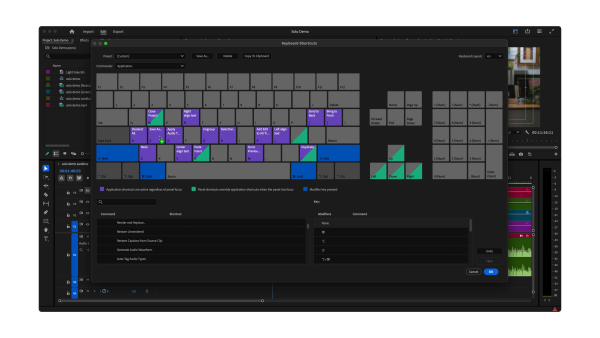
Using keyboard shortcuts
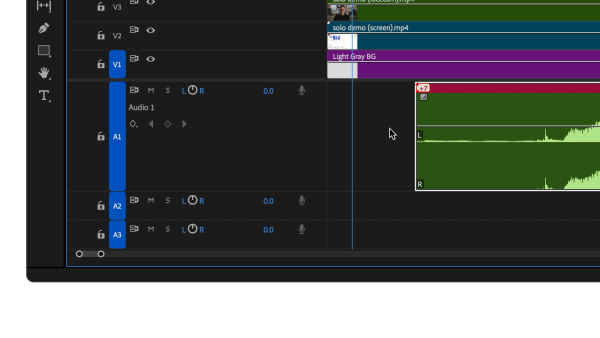
Syncing audio
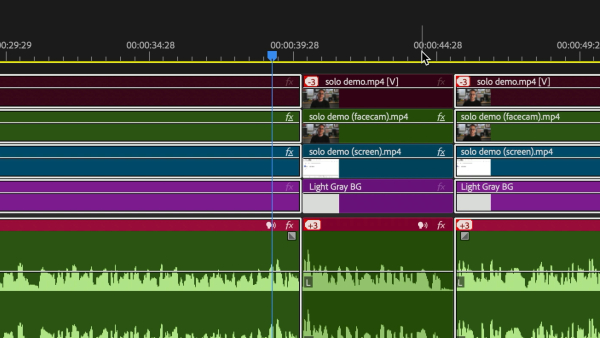
Editing techniques
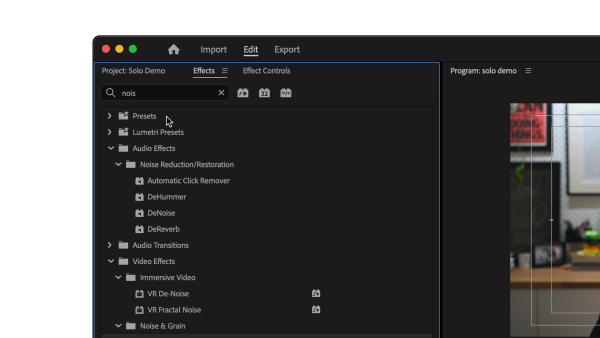
Effects & transistions
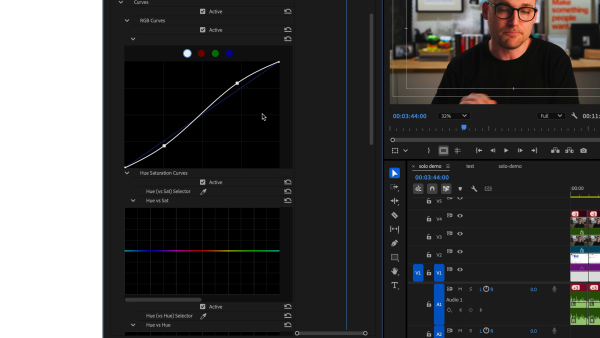
Adding color
Module 3
Animation
Start learning today
Pay once and get lifetime access to the course, including all future content updates. No subscription fees, no hidden costs.
Complete Course
4 course modules: Introduction, Editing, Animations, and Exporting
A guided walkthrough of Premiere’s interface and why it’s a solid choice for screencasting
Practical editing lessons tailored for developer screencasts—screen, facecam, and audio
Techniques for creating polished animations and transitions with minimal setup
Tips for syncing, leveling, and enhancing audio quickly
Export settings and batching methods to get high-quality videos ready for YouTube
Purchase How to Screencast, Premiere Pro for Screencasters and the 3DUI tool together and save.
Frequently Asked Questions
I'm having issues with the course. Who can I contact?
Oh no! Send us an email at [email protected].
Is there a free trial available?
There are several free videos, but no free trial. If you aren’t fully satisfied with the course, just ask for your money back—no problem.
Is there a money back guarantee?
If, for any reason, you find yourself less than fully satisfied with the course, you may request a refund at any time.
Can I get an invoice?
Absolutely! After making a purchase we will automatically email you a receipt. If you need a more detailed invoice, just email us.
Do you offer discounts?
Sure, if you live in a country where the USD price is too high or if you are a student, don't hesitate to email us!