Hey! Want to unlock the full course?
Purchase the course to view more content
Basic
- Lifetime access
- 6 course modules: Content Planning, Equipment, Recording, Editing, and Publishing
Complete
- Lifetime access
-
6 basic course modules
- Strategies for crafting a compelling content plan
- A breakdown of the most important equipment you need - and what you can skip
- Techniques for painless recording sessions
- An editing philosophy and little-known tips to get polished results, quickly
- Methods for publishing your screencasts and getting your content in front of your audience
-
2 premium course modules
- Content and philosophy guidelines for growing your social media following via video
- See the course techniques applied in an ever-growing library of teardowns. Learn from Aaron's reviews real-world screencasts.
Hands-on
- Lifetime Access
- All 8 Complete course modules including how to get your video seen on social media + real-life teardowns
- 40-minute, private 1-on-1 consultation with Aaron to get personalized guidance and advice on your videos
Section 4: Recording
05. Preparing your applications for recording
Preparing your applications for screen recording
When recording your screen, understanding how to prepare the application you're showing on the screen enhances the quality of your screen recording and simplifies the editing process.
You might be worried about this seeming like another thing to prepare. Fair! Here's the thing though: the work required is minimal. All these small steps collectively contribute to a polished result and an easier edit for you.
Optimal application setup
The approach is simple and parallels the rules underlined in the 'preparing your screens' section, namely: hide everything.
Try to hide every possible element that your application allows you to! This could be a toolbar, sidebar, status bar, or transitioning into a presentation mode or distraction-free mode.
In my set-up, I screen record one sizeable window that takes up the majority of the screen, while most other elements remain hidden. The screen recording website's background blends with my desktop's background making it a bit challenging to differentiate. Hence, I've switched it to a simple white page for this example.