Hey! Want to unlock the full course?
Purchase the course to view more content
Basic
$
249
One-time
- Lifetime access
- 6 course modules: Content Planning, Equipment, Recording, Editing, and Publishing
Complete
$
299
One-time
- Lifetime access
-
6 basic course modules
- Strategies for crafting a compelling content plan
- A breakdown of the most important equipment you need - and what you can skip
- Techniques for painless recording sessions
- An editing philosophy and little-known tips to get polished results, quickly
- Methods for publishing your screencasts and getting your content in front of your audience
-
2 premium course modules
- Content and philosophy guidelines for growing your social media following via video
- See the course techniques applied in an ever-growing library of teardowns. Learn from Aaron's reviews real-world screencasts.
MOST POPULAR!
Hands-on
$
1,000
One-time
- Lifetime Access
- All 8 Complete course modules including how to get your video seen on social media + real-life teardowns
- 40-minute, private 1-on-1 consultation with Aaron to get personalized guidance and advice on your videos
Section 4: Recording
09. Recording settings
Mastering the Art of Screen Recording with ScreenFlow
Welcome to a deep dive into my favorite screen recording and editing tool, ScreenFlow! I have been using this trusted tool since the inception of my first course and, honestly, it hasn't let me down.
We will walk through an overview of ScreenFlow, my take on why I like it, alternatives if you're on a Windows machine, and a detailed look at recording settings. Let's jump in!