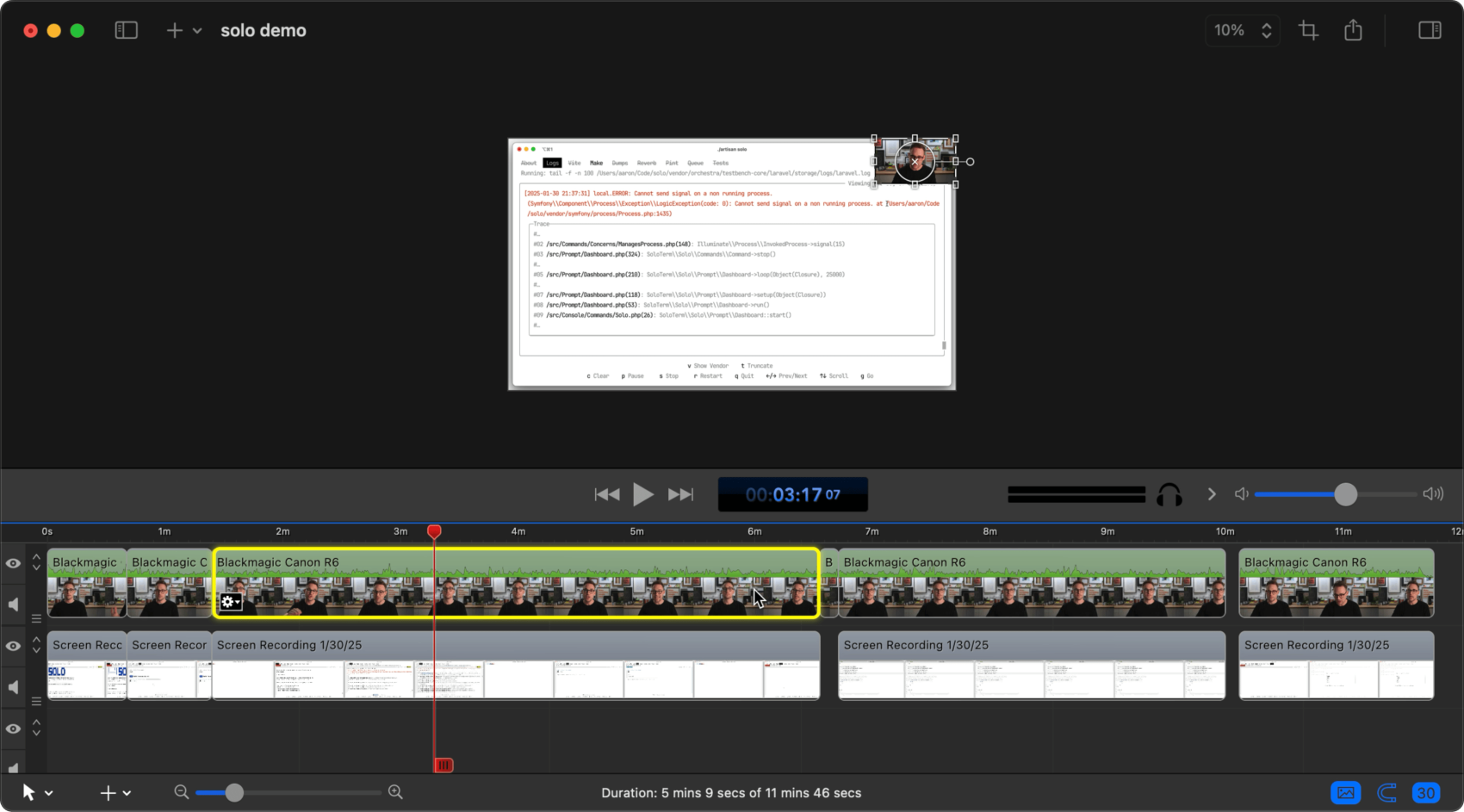Screencast editing made easy.
ScreenFlow for Screencasters helps you stay focused, move fast, and publish with confidence.
Record and edit in one place.
ScreenFlow makes it easy to record your screen and webcam, then jump straight into editing—no extra tools needed.
Keep it simple, stay consistent.
Learn how to make quick edits, add subtle polish, and stay focused on your message—without getting lost in complex features.
Publish faster.
Get your videos out the door with export presets that make your screencasts look great on any platform, from YouTube to your own site.
Meet your instructor

Aaron Francis
My name is Aaron Francis.
I'm a software developer, database educator, and content creator. (More importantly though, I'm a dad to two (!) sets of twins!)
I created this course because I love databases and want more software developers to feel empowered to work with them.
If you want to get in touch you can always find me on Twitter or shoot us an email [email protected].
What to expect
This course walks you through a streamlined workflow in ScreenFlow designed specifically for screencasters. Learn exactly what you need, skip everything you don’t.
Module 1
Editing with Screenflow

Why use ScreenFlow
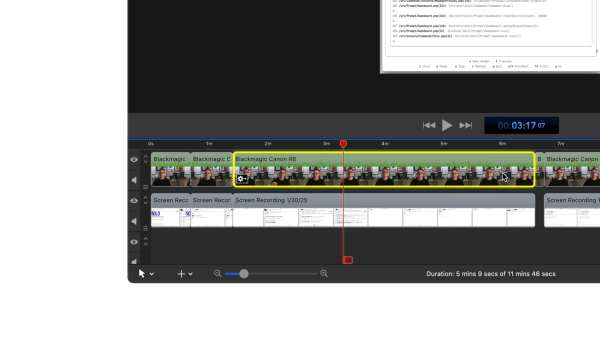
Overview of ScreenFlow

Recording in ScreenFlow
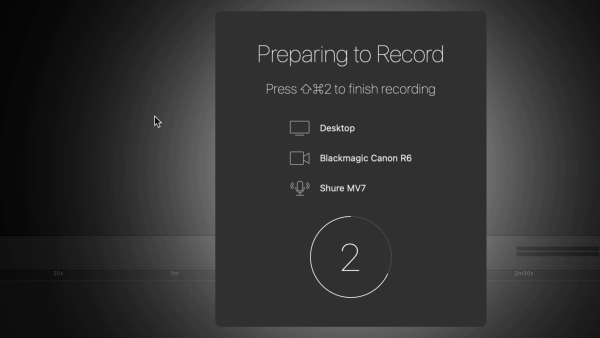
Workflow process
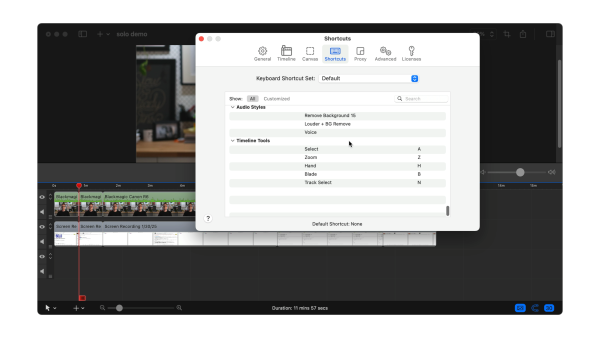
Shortcuts
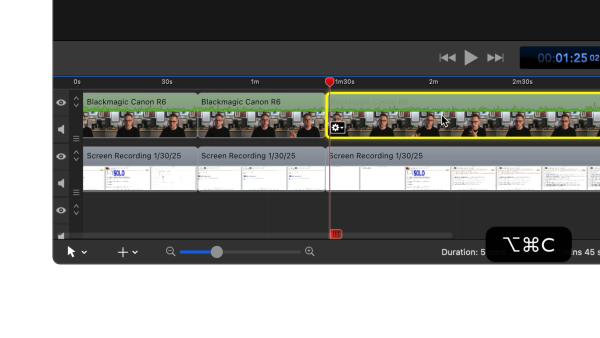
Speedrun
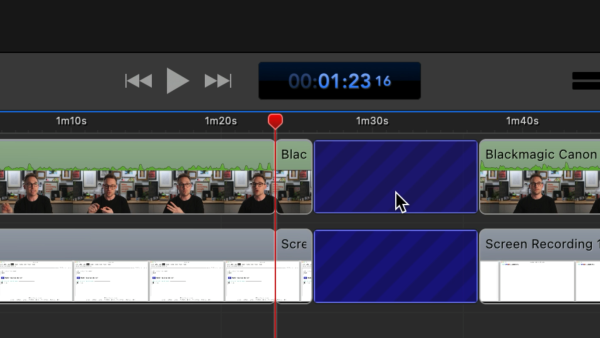
Ripple delete
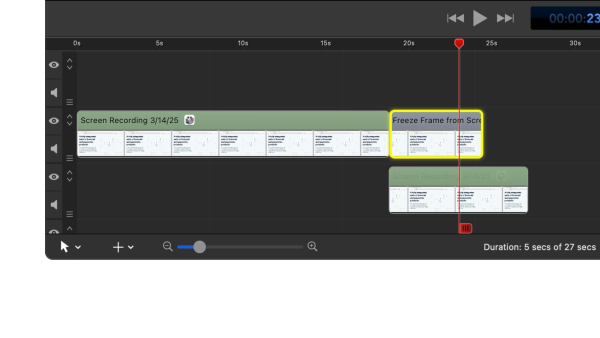
Freeze frame
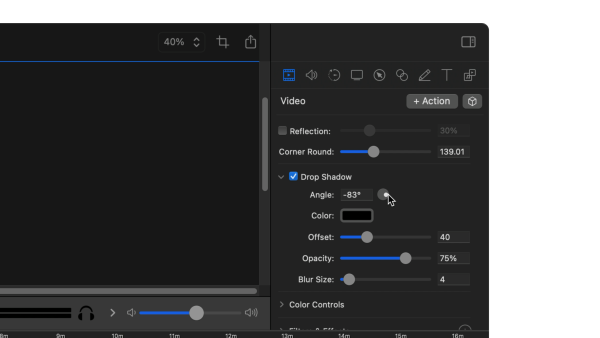
Video properties
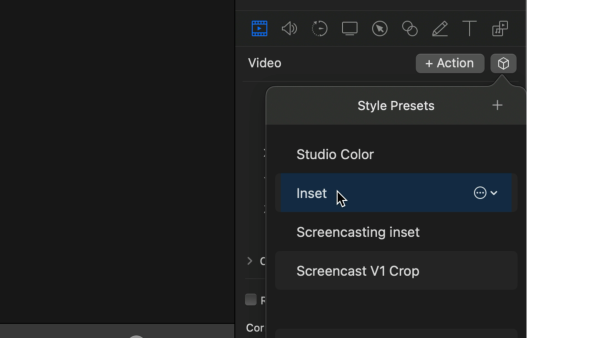
Presets
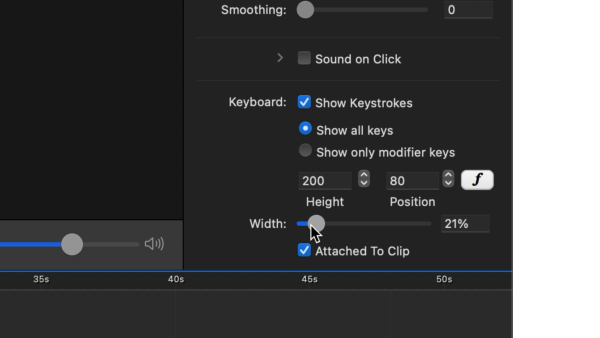
Screen properties
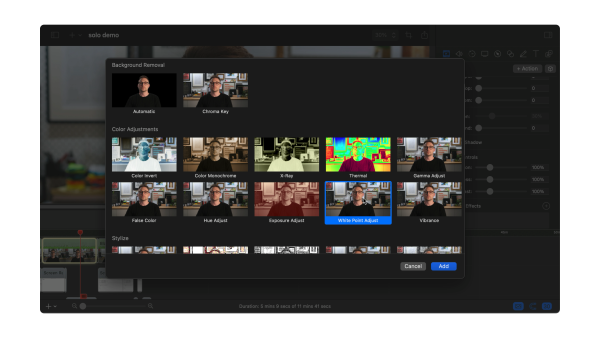
Correcting color
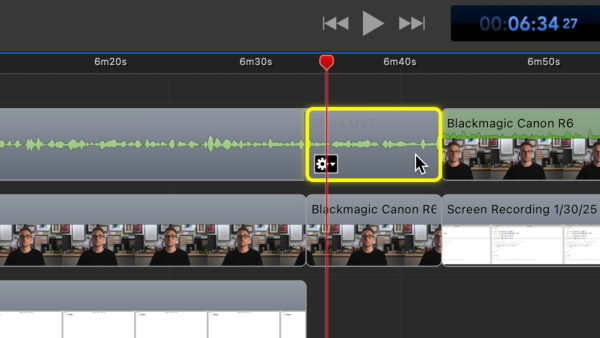
Improving audio
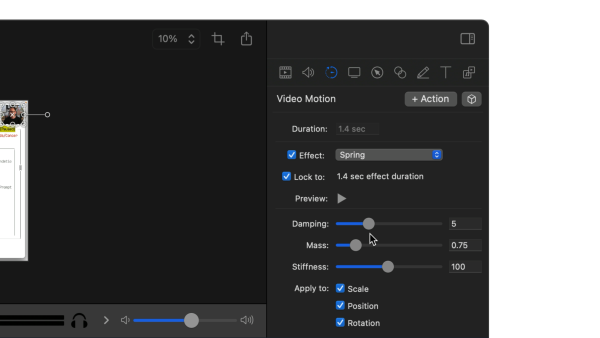
Video actions

Outro
Start learning today
Pay once and get lifetime access to the course, including all future content updates. No subscription fees, no hidden costs.
Complete Course
Step-by-step guidance for building a repeatable screencasting workflow in ScreenFlow
Instruction on adding zooms, highlights, and annotations that clarify—not distract
Advice for structuring your screen and camera to keep viewers engaged
Export and compression tips that retain quality without bloated file sizes
Smart ways to reuse projects and assets to save time across multiple videos
Purchase How to Screencast and get access to all of our editor courses together in one bundle.
Frequently Asked Questions
I'm having issues with the course. Who can I contact?
Oh no! Send us an email at [email protected].
Is there a free trial available?
There are several free videos, but no free trial. If you aren’t fully satisfied with the course, just ask for your money back—no problem.
Is there a money back guarantee?
If, for any reason, you find yourself less than fully satisfied with the course, you may request a refund at any time.
Can I get an invoice?
Absolutely! After making a purchase we will automatically email you a receipt. If you need a more detailed invoice, just email us.
Do you offer discounts?
Sure, if you live in a country where the USD price is too high or if you are a student, don't hesitate to email us!