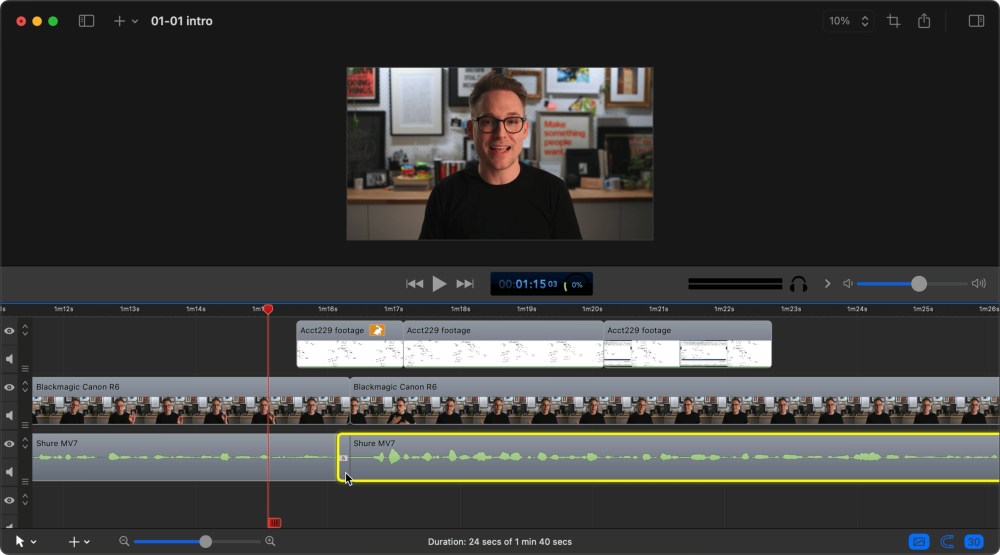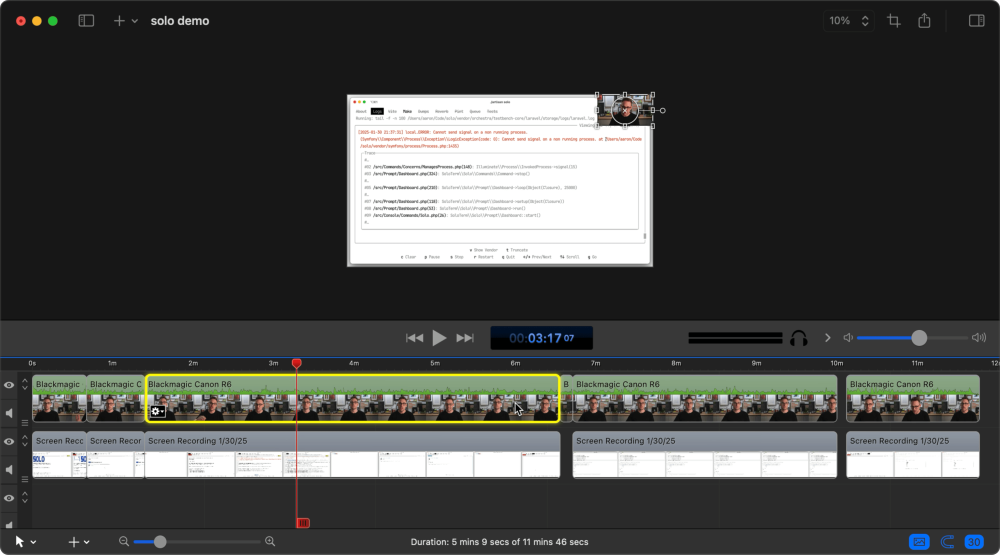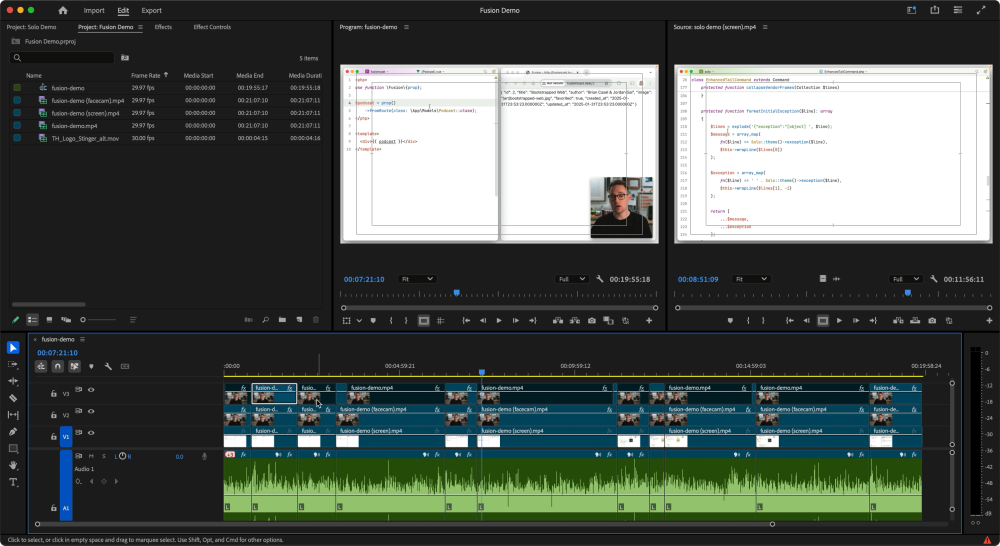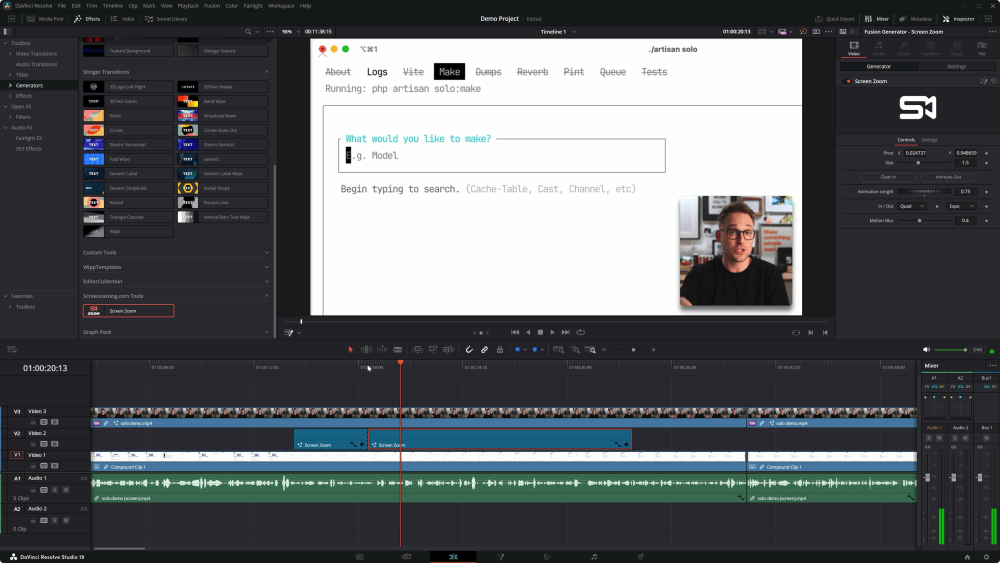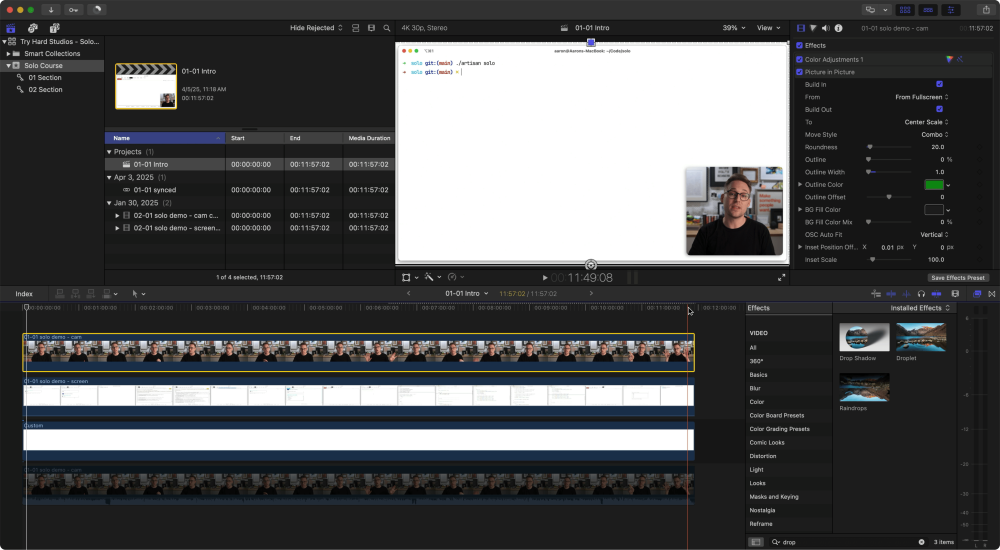Things have changed.
AI can write like you. It can code like you. It can even design like you.
But it can't be you.
In a world drowning in generated content, where every LinkedIn post sounds the same and every portfolio looks identical, authenticity has become the scarcest currency. The bar for "good enough" has been automated away. What used to make you stand out is now table stakes.
So how do you prove you're real? How do you show you actually know what you're talking about?
You press record.
Video is the last frontier. It's proof of work that can't be faked. When you explain a concept on camera, debug code live, or walk through your thinking in real-time, you're building something AI can't replicate: a track record of genuine expertise.
Every video you make is a timestamp. A receipt. Evidence that you showed up, figured it out, and taught it to others. Over time, these videos become more than content, they become your unfakeable resume. Your body of work. Your proof that when everyone else was copying and pasting, you were creating and teaching.
The internet doesn't care about your credentials anymore. It cares about your contributions. And in a world where anyone can generate anything, the only thing that matters is what you can demonstrate.
We're here to help you build that proof.
Not with hacks or tricks. But with the fundamental skill of this era: the ability to turn your knowledge into video. To do it well, efficiently, and effectively. To teach what you know. To document what you build. To lead by showing, not telling.
Because in the age of AI, reputation isn't built in private. It's built one video at a time.
The future belongs to those who can prove they're human.
Because the only thing that beats artificial intelligence is authentic evidence.
Press record. The world is waiting to see what only you can show them.
–Aaron Francis
–Steve Tenuto
Don't take our word for it.
Here's what those who have purchased have to say:
Shout out to Aaron Francis for putting together his course screencasting.com. I've wanted to create video content for some time, but have been hesitant, because getting started is overwhelming. I tore through the course and here's one of my first videos.James Lavine
⚡️ I already got a sneak peek some weeks ago to Aaron Francis course on screencasting.com....I can highly recommend it. He teaches like no other. If you want to improve your setup, process and more, this is a must have!Stefan Bauer
I'm following Aaron Francis' course on screencasting.com to level up until I can record my first real content and screencasts. 1 hour in, and it's awesome so far!Thomas di Luccio
One thing that surprised me about Aaron Francis' Screencasting.com is how preparing your space video shows how to maximise such a small amount of space, I have improved my VC game already from what I have watched, love it so far...Tony Yates
The quality of these videos is truly impressive, and yet, it still feels like Aaron Francis just jumped on a Zoom call to teach me. Very friendly and approachable teaching style.Anthony Clark
I watched a few videos of this incredibly beneficial series, it’s awesome. You are teaching in a very precise and simple way, just like teaching to kids.Mian M Imran Shah
These are the best resources out there about how to create and edit screencasts 🔥 thanks Aaron Francis and Steve Tenuto and guest instructors 🙏Richard Radermacher
This is the first video I've made since buying screencasting.com that I'm super proud of the end result! A real camera makes a big difference 😁Andrew Stewart
This is officially a screencasting.com appreciation tweet thread. I just published my first video after going through the whole course and I can't thank Aaron Francis enough.Keanan Koppenhaver
Probably the hardest thing in the whole hiker_dev process: talking to a camera. Thanks Aaron Francis for screencasting.com, we still have lots to improve but your course made us take the leap! 🙏Toon Van den Bos
If you've never done a screencast course before, this 100% will be all you need to get going. As someone who has done a few courses before, I'm still finding it full of great tips!Jack McDade
I've learned a lot watching Aaron Francis' penultimate screencasting.com course.David Behroozi
Congrats to Aaron Francis and the team for one more great release 🙌 screencasting.com was how I got into the video content creation world and I cannot recommend it enough!Harris Raftopoulos
If you want to start Screencasting or get better at it, I definitely recommend it.Eric L. Barnes
Congrats on the launch! v1 completely changed the trajectory of the work I'm doing so I can only imagine what v2 is going to bring!Keanan Koppenhaver
If you make video content for developers, I strongly recommend the screencasting.com course! I took the course last year and was able to greatly increase the quality of my videos.Andreas Kling
One of my favorite courses of all-time, and I'm sure it's beyond better now. If you want to get better at screencasting, this is THE way to do it.Nick Basile
Just finished Aaron Francis’ screencasting.com and it inspired me to change up my setup for the millionth time. Also, I wish this course existed years ago. I’ve had to learn most of the things Aaron teach by trial an error, but also learned a few new things. screencasting.com is worth it!Lazar Nikolov
I wanted to up my screencasting game, so I bought the screencasting.com course by Aaron Francis. I’m about halfway through, and it’s worth every penny 👌 Maybe in my next videos I’ll sound more like an actual human being 😛 I’m motivated to show my talking head now.Janko Marohnić
Halfway through Aaron Francis' screencasting course and it's fantastic. Contagiously inspirational and practical to the brim. Been using Aaron's pieces of advice for years, now finally learning more directly from him. Highly recommend.Artem Zakharchenko
I wanted to make video content for years but kept postponing and overthinking it. Finally, one day, I decided to just do exactly what Aaron Francis suggests in his Screencasting course. It worked!Mikkel Malmberg
I know I've shouted about this before, but the number of times I've referred back to a video in this course in the last couple of weeks is, well, many. Aaron Francis created a super practical, no fluff course that's worth five times the price.Joe Tennenbaum
Thanks to Aaron Francis for motivating me to start recording. Stoked to have a podcast and do more product demos/walkthroughs. I learned a lot through his screencasting.com series!Chase Adams
...I’ve gotten so many compliments after setting this up, based on recommendations from Aaron Francis screencasting.com courseLarry B
Your content will speak for itself. Get yourself a good mic if you haven't already, and watch Aaron Francis screencasting.com and you’ll be well on your way Key observation: Caleb and Jeffrey don’t cut every single mistake, which can actually add to the quality.Michael Dyrynda
Aaron shows you the whole process from A to Z, which is invaluable. While I am working through his course my screencasts and live streams improve significantly each time I sit down to ship them.Rich Steinmetz
There's a great course I picked up a while ago that covers lighting along with loads of other screencasting tips at screencasting.com. Aaron is fantastic and I highly recommend it if you're looking to upgrade your screencast game.Brandon Dove
Thank you Aaron! I can only give this back as I am working my way through screencasting.com right now. Got it a few days ago and it has been amazing so far. 🤙💪Robin Reiter
Just watched some of the free videos on screencasting.com from Aaron Francis, and I think I'm going to buy this one. I'm already applying some of Aaron's pieces of advice I heard in the wild, and everything I've heard so far has been fantastic.Artem Zakharchenko
Invaluable content from people who know how to teach it best. Video is the way forward. (P.S. I'm really glad the logo I designed alongside the first version of this site made it through the redesign. 🙏)Mike McAlister
Not sure how Aaron Francis does it, but everything he works on, he does with a lot of heart and brain. The results are special. So this course is for sure as well!Christoph Rumpel
screencasting.com by Aaron Francis is a no brainer. Improved my videos 900%.Simeon Griggs
Also just bought your screen casting course and love it! You’re a natural teacher, and I’m really gifted in teaching too, and now I’m realizing I should’ve started YouTube YEARS ago. Hoping it helps me grow @DidactPlatform 🤞Daniel M
Wow, Aaron, you’re a natural at this! Here I am struggling to record videos and watching yours isn’t making that easier! You just set the bar a bit higher for me now!Bert De Swaef
Learned a lot from screencasting.com by Aaron Francis. I leveled up hard. It made such a big difference that I might have to re-record the previous lessons because the new stuff is just that much better🫨Daniel Velasquez
Oh there’s definitely editing! But lots of tricks you pick up to learn how to make it seamless. My buddy Aaron Francis has a course that covers a lot of these if you ever wanna get into it yourselfSam Selikoff
I'm getting a heck of a lot of value out of it and planning on doing some quick screencasts on twitter.Tanner Record
Can highly recommend the screencasting.com course by Aaron Francis. He recommends ScreenFlow, but has alternatives for Windows too.Silvan Hagen
Five!! The first course was great. This is a must buy if you're dabbling in screen casting. You don't need to be a streamer or building a course to benefit from these skills. We all share our ideas with our colleagues and friends. These courses give you the tools to give those videos just the right amount of polish for your audience. Strong recommend!Jeffrey Guenther
If you make videos on the internet, buy Aaron’s course and get better at it: screencasting.comTravis Northcutt
Binged it in one night. LOVED IT, can’t wait for the additional video tear downs. Those really helped highlight optimizations and how to think when setting up my own.Jacob Devore
Create better content, faster
We offer a variety of courses to help you master the art of screencasting. Whether you're a beginner or looking to level up your workflow, we have something for you.