Hey! Want to unlock the full course?
Purchase the course to view more content
Basic
- Lifetime access
- 6 course modules: Content Planning, Equipment, Recording, Editing, and Publishing
Complete
- Lifetime access
-
6 basic course modules
- Strategies for crafting a compelling content plan
- A breakdown of the most important equipment you need - and what you can skip
- Techniques for painless recording sessions
- An editing philosophy and little-known tips to get polished results, quickly
- Methods for publishing your screencasts and getting your content in front of your audience
-
2 premium course modules
- Content and philosophy guidelines for growing your social media following via video
- See the course techniques applied in an ever-growing library of teardowns. Learn from Aaron's reviews real-world screencasts.
Hands-on
- Lifetime Access
- All 8 Complete course modules including how to get your video seen on social media + real-life teardowns
- 40-minute, private 1-on-1 consultation with Aaron to get personalized guidance and advice on your videos
Section 5: Editing
09. Cropping mistakes out of your videos
Handling Backgrounds
Let's start off with a common issue: when the background of your recorded video isn't what you intend it to be. For instance, while recording a video tutorial, your preferred desktop background may not show up, displaying your regular desktop background instead.
Well, here's the good news: it's perfectly fixable. You can always crop out the unwanted background from the video using the crop tool. Although manually cropping can be a bit tedious, there's a preset for it! In a similar situation, I've used a preset called 'Screencasting BG crop'. Applying this preset allows you to crop, round the corners, and add a drop shadow instantaneously.