The post-recording phase
Congratulations! You've crossed the Rubicon in your content creation journey. You've finished recording your screencast, braving the blinding lights, and expertly crafted your message to maintain your audience's interest. But the journey is far from over. It's time to sail into the often overlooked but definitely crucial phase - editing. I find editing to be a bit of a reprieve after the frenetic recording phase. Sit back, strap on your headphones, and let's embark on this new phase of creation together.
Editing: A Balancing Act
As we venture into this world of fine-tuning and polishing, I want to share a vital mantra that should echo in your mind throughout this process: Quality delivered quickly. That's right, fellow creators, our goal here isn't to get lost in the labyrinth of perfection. Our mission is to create a polished product efficiently, freeing up time for our many other pursuits. After all, spending all day editing isn't the most lucrative use of our time, is it?
"Quality delivered quickly.”
Advice Tip #1: Break the Monotony
My first line of advice is this: avoid plunging into a marathon of recording and then a similar one of editing. Such a path entails a veritable Pandora’s Box of problems. Imagine this scenario: you're on the final stretch of your marathon editing session, only to realize that your videos contain a glaring error. Heart-breaking, isn't it?
In contrast, taking a balanced approach that entails recording a few videos, followed by editing a similar number comes highly recommended. This approach serves as an insurance policy preventing errors from slipping into a string of 15-20 videos. Plus, it improves your recording skills by providing immediate feedback and identifying areas of improvement.
Advice Tip #2: Tools are Secondary to Technique
Going forward, we're going to be harnessing the power of an editing tool called ScreenFlow, but remember, this isn't a ScreenFlow tutorial. The tool we use, its interface or the hotkeys are secondary. This journey is about understanding the method and the theory behind speedy, efficient editing.
Even if you're using a different tool, the principles of quick edits, fine-tuning, and covering up errors will remain the same. So, be prepared to imbibe a new process, a new philosophy.
Join the Editing Odyssey
As we dive into the nuts and bolts of editing, the focus shifts from me (in front of the screen) to what's happening on the screen. Sure, you won't see much of me but rest assured, my voice will guide you through this fascinating journey. Our shared editing journey promises to be fun, informative and rewarding.
So, I hope that you're excited to embark on this new journey—hone your skills, learn new techniques, and ultimately produce high-quality content in record time! Let's get our editor hats on and get started! It's time to sit back, relax, and enjoy the art and science of efficient editing.