Hey! Want to unlock the full course?
Purchase the course to view more content
Basic
$
249
One-time
- Lifetime access
- 6 course modules: Content Planning, Equipment, Recording, Editing, and Publishing
Complete
$
299
One-time
- Lifetime access
-
6 basic course modules
- Strategies for crafting a compelling content plan
- A breakdown of the most important equipment you need - and what you can skip
- Techniques for painless recording sessions
- An editing philosophy and little-known tips to get polished results, quickly
- Methods for publishing your screencasts and getting your content in front of your audience
-
2 premium course modules
- Content and philosophy guidelines for growing your social media following via video
- See the course techniques applied in an ever-growing library of teardowns. Learn from Aaron's reviews real-world screencasts.
MOST POPULAR!
Hands-on
$
1,000
One-time
- Lifetime Access
- All 8 Complete course modules including how to get your video seen on social media + real-life teardowns
- 40-minute, private 1-on-1 consultation with Aaron to get personalized guidance and advice on your videos
Section 5: Editing
10. Freeze frames: your secret weapon
Dealing with Unexpected Screen Actions: The Power of Freeze Frames
There are inevitably moments in video editing when unexpected actions occur on your screen. Be it unwanted notifications, an intrusive menu bar, or that daunting doc that just leapt onto your display without precedent. You probably wish there was a way to conveniently edit all these out… Well, there is!
I'll show you an easy-to-use and extremely effective editing technique to ensure a seamless video, even when things don't go as planned. We're talking about the magic of freeze frames. Yes, you read that right! Let's dive right in.