Hey! Want to unlock the full course?
Purchase the course to view more content
Basic
- Lifetime access
- 6 course modules: Content Planning, Equipment, Recording, Editing, and Publishing
Complete
- Lifetime access
-
6 basic course modules
- Strategies for crafting a compelling content plan
- A breakdown of the most important equipment you need - and what you can skip
- Techniques for painless recording sessions
- An editing philosophy and little-known tips to get polished results, quickly
- Methods for publishing your screencasts and getting your content in front of your audience
-
2 premium course modules
- Content and philosophy guidelines for growing your social media following via video
- See the course techniques applied in an ever-growing library of teardowns. Learn from Aaron's reviews real-world screencasts.
Hands-on
- Lifetime Access
- All 8 Complete course modules including how to get your video seen on social media + real-life teardowns
- 40-minute, private 1-on-1 consultation with Aaron to get personalized guidance and advice on your videos
Section 2: Content Planning
09. Project management of you
If you're someone who produces content, then you understand the alluring distraction that comes with the process. Every turn of this journey presents an invitation for a sidetrack – an overnight research on the latest video cameras, or a week-long quest for the perfect second brain system for your content outline. Today, I'd like to help put a stop to this by demonstrating how simple my process is.
I use a tool called ClickUp, and while it happens to be the medium I use, the reason for this video isn't to sway you into becoming a ClickUp user. The goal is to show you how real – and unsophisticated – my process is, that you may find a method that works for you.
The workspace: where it starts
Within ClickUp, my workspace is titled screencasting.com. In this workspace, I have one list which I've simply labelled "Videos". This straightforward compartmentalization is what I believe makes the tool easy to use; your thoughts are orderly arranged and easy to access.
At every point of content production, there will be a desire to get super distracted doing something else. You should do the simplest thing possible.
Breaking down the modules
How then do I break down my content? It's pretty straightforward: I divide it into modules or sections such as Introduction, Content, Equipment, the Recording, and Editing.
Then I go a step further: for each video, I assign a status like 'dictated', 'recorded', 'edited', 'tech approval', 'final edit', and 'complete'. This process helps me stay glued to my path and prevent any distractions because I know at every point what I need to do next.
Following a linear process is recommended as new video ideas often come up while recording.