Hey! Want to unlock the full course?
Purchase the course to view more content
Basic
- Lifetime access
- 6 course modules: Content Planning, Equipment, Recording, Editing, and Publishing
Complete
- Lifetime access
-
6 basic course modules
- Strategies for crafting a compelling content plan
- A breakdown of the most important equipment you need - and what you can skip
- Techniques for painless recording sessions
- An editing philosophy and little-known tips to get polished results, quickly
- Methods for publishing your screencasts and getting your content in front of your audience
-
2 premium course modules
- Content and philosophy guidelines for growing your social media following via video
- See the course techniques applied in an ever-growing library of teardowns. Learn from Aaron's reviews real-world screencasts.
Hands-on
- Lifetime Access
- All 8 Complete course modules including how to get your video seen on social media + real-life teardowns
- 40-minute, private 1-on-1 consultation with Aaron to get personalized guidance and advice on your videos
Section 2: Content Planning
07. Should you use a script?
One of the most debated topics among video content creators is the script vs. no script dilemma. The choice largely depends on individual working styles, personal preferences, and the nature of your content. This video aims to give you a balanced take on the two approaches, discussing the techniques I employ and suggesting ways you could potentially adapt them to your needs.
Going unscripted
If you're looking at me as an example, I love going unscripted. Yes, there's no script here, no teleprompter or elaborate notes. Everything you hear is essentially spoken out on the fly. I'm not suggesting that I jump into a video completely unprepared. Research and content structuring are essential, but my guide is usually a list of bullet points – the key topics I want to discuss.
To create my videos, I turn the lights on, get my black t-shirt on, turn on the camera, and start talking. I find my way through the bullet points until I figure out the best path through the content.This raw method provides a casual, energetic, and live feel to my videos, which wouldn't come out the same if I were reading stiffly from a teleprompter.
There are downsides to this approach – it's not very efficient, and I'd generally have to record a video multiple times before hitting on the perfect rendition.
Remember, while I find this authenticity works best for me, your tone and approach might be different based on your target audience and the type of content you're producing.
The transcribing method
To make the process more efficient, I've incorporated a new technique: transcribing. Rather than instantly starting the recording, I first open a Google Doc, click on the 'Transcribe' option, and then pretend I'm giving the video via text. The transcribing tool records my speech and converts it into text. This method affords me the luxury of going through the content, making necessary changes, and getting the wording spot-on.
Once I have this transcribed 'script,' I read it over until I'm satisfied with the output. Then, I close the document, hit the record button, and start talking. The result: a video that's still lively, impromptu, and energetic, but well-structured and more efficiently produced.