Hey! Want to unlock the full course?
Purchase the course to view more content
Basic
- Lifetime access
- 6 course modules: Content Planning, Equipment, Recording, Editing, and Publishing
Complete
- Lifetime access
-
6 basic course modules
- Strategies for crafting a compelling content plan
- A breakdown of the most important equipment you need - and what you can skip
- Techniques for painless recording sessions
- An editing philosophy and little-known tips to get polished results, quickly
- Methods for publishing your screencasts and getting your content in front of your audience
-
2 premium course modules
- Content and philosophy guidelines for growing your social media following via video
- See the course techniques applied in an ever-growing library of teardowns. Learn from Aaron's reviews real-world screencasts.
Hands-on
- Lifetime Access
- All 8 Complete course modules including how to get your video seen on social media + real-life teardowns
- 40-minute, private 1-on-1 consultation with Aaron to get personalized guidance and advice on your videos
Section 2: Content Planning
08. Dictating your content
This method is all about refining your process and leveraging the right tools, such as voice typing in Google Docs, to make your work easier. This might not be the right process for everyone, but it's still worth exploring. You might discover that this process complements your strengths perfectly or might inspire you to devise your own system.
Phase 1: The Research and Bullet Points
Before I start recording a video, I do thorough research on the topic and jot down key points I want to cover in the video. This is an important step to ensuring that all critical aspects of the topic are discussed and a comprehensive video is created.
Transforming bullet points into a video used to be a painful process – I would turn on the camera and try to find the connective tissue between the points while recording.
Phase 2: Drafting
But now, I've simplified the process by using Google Docs. Not anything too fancy, just the regular Google Docs we are all familiar with.
Here's how the process goes: